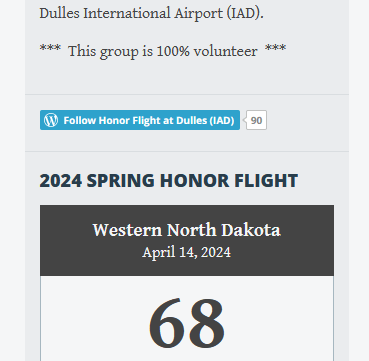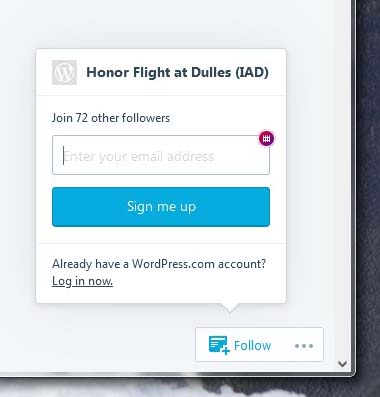If you would like to get an e-mail delivered to you every time we add new information to the Honor Flight at Dulles website, all you need to do is click the blue “FOLLOW HONOR FLIGHT …” button on the right side of the screen above the countdown frame. (See example below)
Once you submit that, you will get an e-mail asking you to confirm your request. Hit the “Confirm Follow” button and you will start to see e-mails as soon as we post something new.
After you confirm your request, you will get another e-mail letting you know that the request has been successfully processed (Subscription Management). You should save this e-mail since it provides an easy way to stop the e-mails if you change your mind. Just hit the “Unfollow” button.